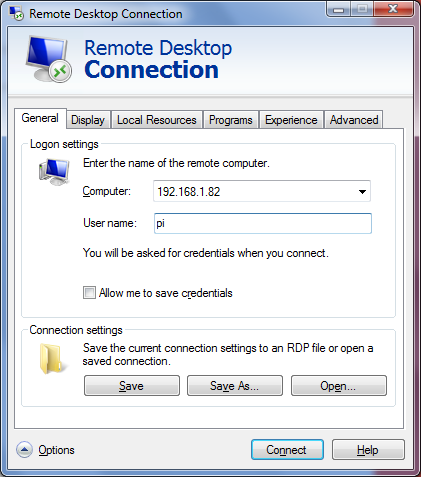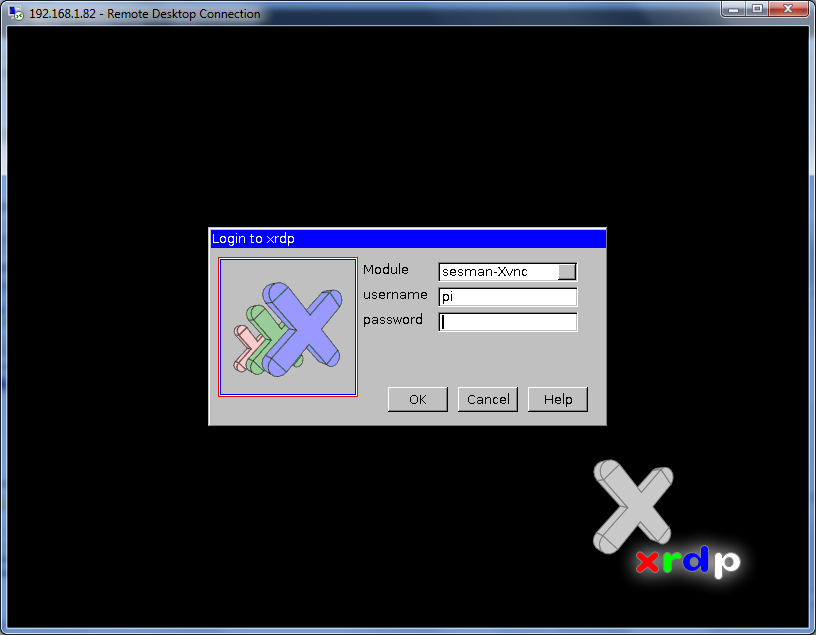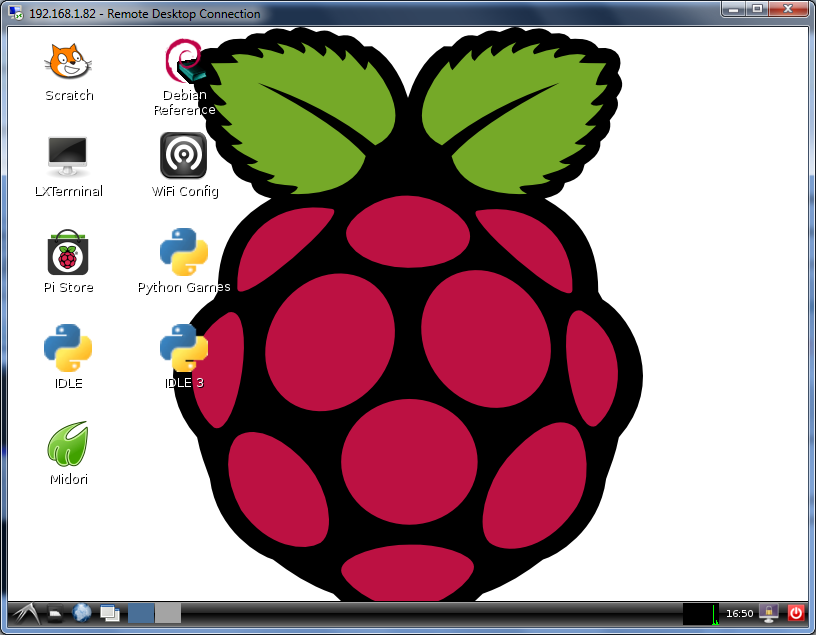One minute
Raspberry Pi - Remote Desktop
Raspberry Pi Remote Desktop from Windows 7 using the inbuilt RDP Client
I have been playing with my Raspberry Pi now for a few hours and decided it was time I actually take a look and see what it comes with, Now as I mentioned in my last post about the Raspberry Pi I don’t have a USB Keyboard at hand at the moment so I had to use RDP to access it.
The main problem with this is there is no default handler on there to accept the connection, So if anyone wants the quick and easy way to use a Pi without needing to hook it up to a screen all you need to do is install XRDP ( sudo apt-get install xrdp ).
Now you will be able to use the built in windows RDP client.